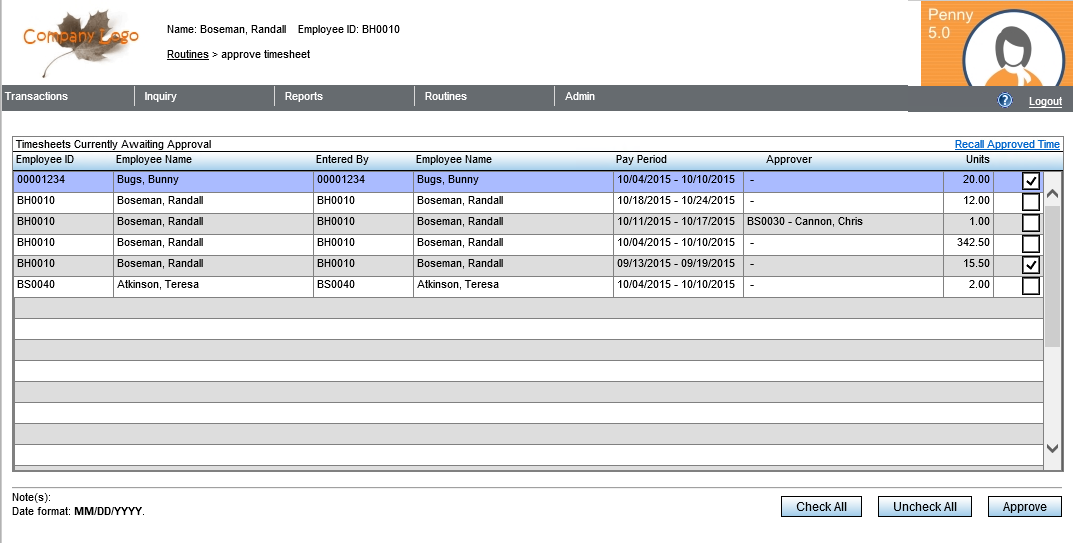
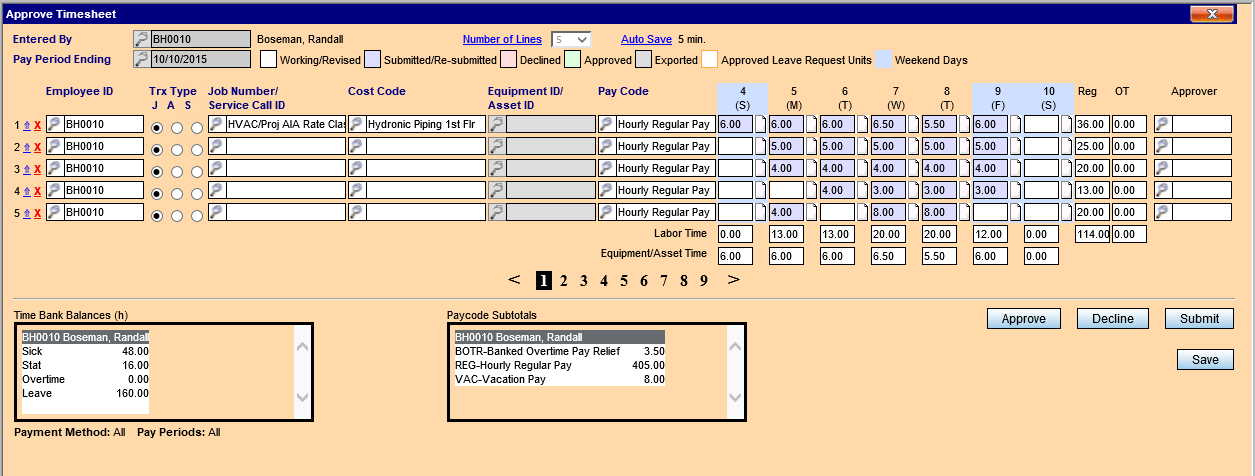
To approve or decline Timesheet requests that have been submitted for Manager approval.
1.Double click on the Employee in the Timesheet Requests Currently Awaiting Approval list.
•The window will refresh to display those Timesheets for the selected Employee ID
•Make changes as needed.
•Click the Save button.
•Click either Approve, Decline, or Submit.
2.Click the Check all button.
•Click the Approve button.
Recall Approved Time
1.Click the Recall Approved Time button (top left).
2.Click the time to recall.
3.Click the Recall button.
@ Addition Information
•This feature is only available to the Managers and Administrators
•Submissions that are declined will be returned to the Employee for revision.
•When a submission is declined, a window will open for the Manager or Administrator to include a reason why they declined the timesheet.